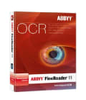Free and reliable internet download manager and accelerator for finding and sharing media torrents
Free and reliable internet download manager and accelerator for finding and sharing media torrents
Vote: (2 votes)
Program license: Free
Developer: Download Ninja
Version: Build-46
Works under: Windows
Vote:
Program license
(2 votes)
Free
Developer
Version
Download Ninja
Build-46
Works under:
Windows
Pros
- Lightning fast downloads due to the method of breaking up downloads into easily downloaded and smaller "chunks" of files
- Free to download and use
- Preview downloads before they finish
Cons
- Some downloads don't experience a big increase in speed
- Security could always be enhanced more
Download Ninja ups your download speed and lets you restart downloads that stop.
Downloads usher in important new programs to our computers. It's the way that products have for reaching us and being of use to us. Download Ninja is a download manager and accelerator program that improves the quality of a user's experience when they download programs.
Does it work, though? The short answer is yes. It noticeably increases the download speed of most downloads. Granted, some files might still lag behind a bit but for the majority of file types, you're going to see a fair to good increase in speed. This is accomplished by using a system that breaks up each download into "chunks" so that it goes faster due to a different connection to the origin server.
Best of all, this program is free, so you're not paying anything to get dramatically increased download speeds, and you can download it on as many computers or mobile devices as you desire. Stop or pause downloads with the click of a button. These days there's a handy Chrome extension, too, for Chrome users. One of the other big perks of this program is that even before your download finishes, you can preview them to make sure that everything is working okay. Enjoy a song before it's even finished downloading.
Adding downloads is a breeze. Just drag and drop and you're all set to go.
Pros
- Lightning fast downloads due to the method of breaking up downloads into easily downloaded and smaller "chunks" of files
- Free to download and use
- Preview downloads before they finish
Cons
- Some downloads don't experience a big increase in speed
- Security could always be enhanced more